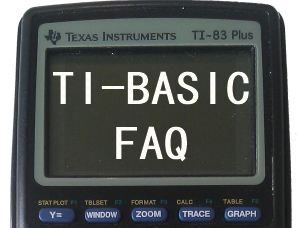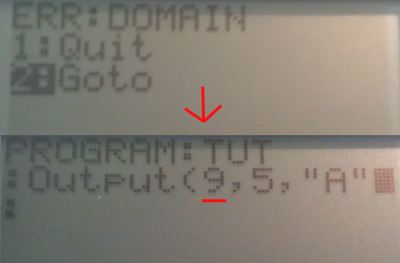Oft werden in den Kommentaren ähnliche Fragen gestellt. Ich beantworte natürlich alle gerne so gut ich kann, aber es ist natürlich besser, wenn einige Fragen garnicht erst auftreten. Deshalb gibt es hier nun die häufigsten Fragen, die in diesem Blog zu dem Thema TI-BASIC gestellt wurden – plus Antworten
(English version further down) Many people ask basically very similar questions in the comments under the TI-BASIC Tutorials (German) and I enjoy helping them as good as I can. But it would be even better of the questions would not even be questions, because they are already answered in the FAQ. So here are the most frequently asked questions about TI-BASIC and the answers to them.
- Wo finde ich das Zeichen/den Befehl xyz?
- Mein von hier kopiertes Programm funktioniert nicht, was tun?
- Ich bekomme den Fehler ERR: DOMAIN, was heißt das?
- Wie kann ich ein Programm wieder löschen?
- Wie kann ich etwas einfügen?
English version
- Where do I find the command/sign xyz?
- I copied a program from your site and it does not work, what to do?
- I get the error ERR: DOMAIN, what did I do wrong?
- How can I delete a program?
- How can I insert characters/commands?
Wo finde ich das Zeichen/den Befehl xyz?
Alle Standardbefehle findest du, wenn du im Code-Editor bist, indem du PRGM drückt und die 2 Listen (CTL (Control), I/O (Input/Output)) durchsuchst.
Operatoren wie “ist gleich”, “ist ungleich”, “größer als” etc. findest du unter TEST (TEST erreichst du unter 2nd+MATH). In dem Menü TEST->LOGIC findest du die logischen Operatoren and, or, xor und not.
Wenn dein gesuchter Befehl dort nicht auftaucht, dann kannst du auch im CATALOG suchen. Den findest du via 2nd+0. Tipp: Im Catalog die Taste für den Anfangsbuchstaben des gesuchten Befehls drücken, um dort hin zu springen.
Mein von hier kopiertes Programm funktioniert nicht, was tun?
Allein mit “funktioniert nicht” kann ich nicht viel anfangen. Beschreibe immer möglichst genau an welcher Stelle etwas nicht funktioniert und, wenn ein Fehler angezeigt wird, was für ein Fehler es ist und wo die Goto-Option dich hinbringt. Überprüfe auch die Zeilen vor dem Fehler und teste z.B. Variablen, die in den fehlerhaften Befehl eingebaut sind, auf ihre Werte.
Ich bekomme den Fehler ERR: DOMAIN, was heißt das?
Der Fehler ERR: DOMAIN tritt auf, wenn du versuchst mit dem Output-Befehl ein Zeichen außerhalb des Bildschirmes anzeigen zu lassen. Der Bildschirm des TI-83 Plus (und ähnlicher Taschenrechner) ist im Textmodus 8 Zeilen hoch und 16 Spalten breit. Zeile 1 und Spalte 1 ist ganz oben links, Zeile 8 und Spalte 16 ganz unten rechts. Wenn du nun versuchst etwas in Zeile 0 oder 9 zu schreiben, oder in Spalte 0 oder 17, dann erscheint dieser Fehler.
Wie kann ich ein Programm wieder löschen?
Drücke 2nd+Plus (MEM) und wähle 2: Mem Mgmt/Del… aus. Wähle danach 7: Prgm. Du solltest jetzt eine Auflistung aller deiner Programme sehen. Gehe zu dem Programm, das du löschen möchtest und drücke dann DEL. Es folgt eine Sicherheitsfrage, ob du dir wirklich sicher bist. Bestätige dies und dein Programm ist gelöscht.
Wie kann ich etwas einfügen?
Standardmäßig erfolgt die Texteingabe im “Overwrite”-Mode, dass heißt wenn du mit der Pfeiltaste ein paar Buchstaben/Befehle zurück gehst und dann etwas schreibst, werden die nachfolgenden Befehle überschrieben. Um etwas einzugeben musst du in den “Insert”-Mode wechseln. Drücke dazu 2nd+DEL (INS). Du siehst: Der Cursor ist jetzt ein blinkender Unterstrich anstatt einem blinkenden Rechteck. So kannst du auch neue Zeilen (mit ENTER) einfügen.
Wenn deine Frage hier nicht beantwortet wurde kannst du natürlich gerne einen Kommentar schreiben.
Where do I find the command/sign xyz?
All standard commands are listed when you press PRGM while being in the Code-Editor. There are 2 lists (CTL (Control), I/O (Input/Output)) in which you can find them. Comparing operators like “is equal”, “is not equal” or “is smaller than” can you find under TEST (TEST is 2nd+MATH). In the menu “LOGIC” right next to TEST you find logical operators like “and”, “or”, “xor” and “not(“, which are useful for more complex if-conditions for example. If the command or sign you searched for isn’t there you can use the CATALOG via 2nd+0. Tip: If you press the first character of the searched command in the catalog you jump directly to it.
I copied a program from your site and it does not work, what to do?
Just with “it does not work” I cannot do much for you. Try to describe exactly where something went wrong. If you get an Error, post the Error and the line you jump to using the Goto option. Always check the lines above the error, sometimes the reason for it is hiding there. If there are variables involved in the command which causes the error, try to get their values, so you can see, whether try are correct.
I get the Error ERR: DOMAIN – what did I do wrong?
The Error ERR: DOMAIN indicates, that you where trying to write something in the area outside of your calculator screen. The screen of the TI-83 Plus (and similar calculators) has 8 rows and 16 columns in the text-mode we are using. If you tried to write something at the row 5 and column 17 for example with the Output()-command, this error will be shown. Remember: You can only write in the rows 1 to 8 and in the columns 1-16. If the string you are writing is for example “US” (2 characters) you can only write it in the columns 1 to 15.
How can I delete a program?
Press 2nd+Plus (MEM) and choose 2: Mem Mgmt/Del…. After that choose 7: Prgm. Now you should se a list of all your programs. Move the cursor to the program you want to delete and press DEL. A security question pops up and if you confirm it your program will be deleted.
How can I insert characters/commands?
Normally you use the “Overwrite-Mode”, so if you write something in front of other characters, the characters will be overwritten. To insert commands, characters or even new lines you have to switch to the “Insert-Mode”: Press 2nd+DEL (INS). You see that the cursor is replaced by a blinking underline-sign. If your question was not answered here feel free to ask in the comments (although they are mainly in German).